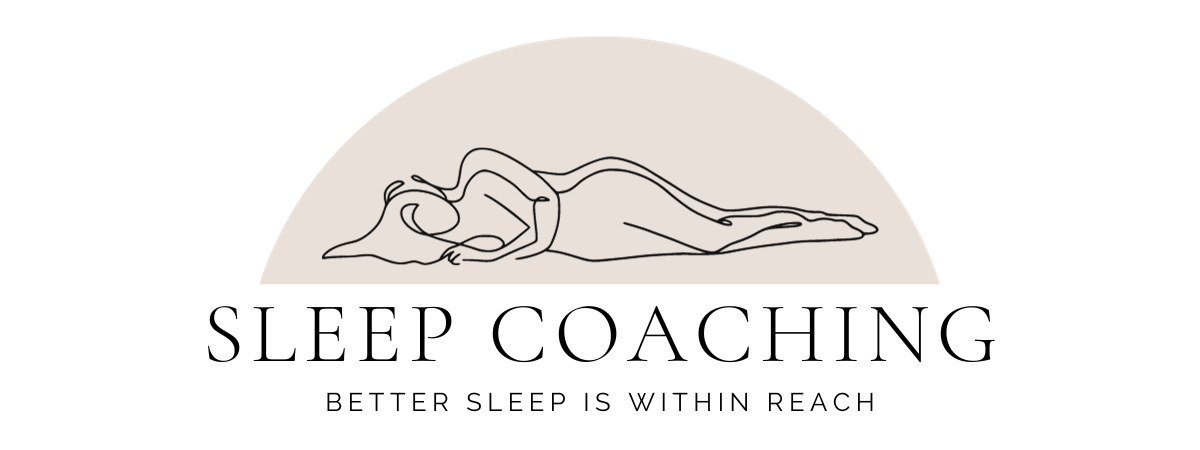In today’s digital age, technology is a major part of our lives. From smartphones and tablets to TVs and laptops, screens are often present even as we wind down in the evening. However, while technology offers convenience and entertainment, it can also interfere with sleep quality if not managed thoughtfully. Here’s how to balance technology use with healthy sleep habits, ensuring you can enjoy the benefits of tech while still prioritizing restful sleep.
How Technology Impacts Sleep
- Blue Light Suppresses Melatonin Production
- How It Works: Devices like phones, tablets, and computers emit blue light, which can suppress melatonin, the hormone that signals it’s time for sleep. Exposure to blue light in the evening can delay sleep onset, making it harder to fall asleep.
- Impact: Reduced melatonin levels lead to increased alertness, delayed sleep onset, and a higher risk of disrupted sleep cycles, often resulting in feeling less refreshed in the morning.
- Increased Mental Stimulation
- How It Works: Engaging in activities like browsing social media, watching intense TV shows, or playing games can keep the brain active, hindering its ability to wind down.
- Impact: Mental stimulation close to bedtime keeps the brain alert, delaying the relaxation needed for sleep. Over time, this can lead to sleep difficulties and poorer quality rest.
- Sleep Disruptions from Notifications
- How It Works: Even after falling asleep, notifications from phones or smartwatches can disturb sleep, pulling you out of deep or REM sleep stages.
- Impact: Fragmented sleep due to notifications reduces the amount of restorative sleep, which is essential for mood regulation, memory, and overall health.
- Emotional Impact of Social Media and News
- How It Works: Reading emotionally charged news or engaging with social media before bed can trigger feelings of stress, excitement, or anxiety, making it difficult to relax.
- Impact: Heightened emotions before bed can make it harder to fall asleep or stay asleep, leading to a restless night and lower sleep satisfaction.
Tips for Balancing Technology and Healthy Sleep
- Set a “Tech Curfew”
- How It Helps: Giving yourself a break from screens 30-60 minutes before bed helps the brain relax and allows melatonin levels to rise naturally, supporting better sleep onset.
- Tips: Establish a routine of turning off screens at a set time each night. Consider keeping a charging station outside the bedroom to reduce the temptation of nighttime phone use.
- Use Blue Light Filters in the Evening
- How It Helps: Blue light filters, available on most devices, help reduce the amount of melatonin-suppressing blue light. This allows for some screen use without significantly disrupting sleep hormones.
- Tips: Turn on night mode or blue light filters on your devices at least two hours before bed. For added protection, you can also wear blue-light-blocking glasses if evening screen time is necessary.
- Switch to Tech-Free Activities Before Bed
- How It Helps: Engaging in non-screen activities helps calm the mind and body, supporting natural relaxation and preparation for sleep.
- Tips: Replace nighttime screen use with reading a book, journaling, meditating, or practicing gentle stretching. These activities help you unwind without the stimulating effects of screens.
- Use Technology Purposefully for Relaxation
- How It Helps: Not all technology use is harmful to sleep. Using apps designed to promote relaxation, such as white noise apps, guided meditations, or soothing soundscapes, can support a peaceful bedtime routine.
- Tips: Choose calming content and use these apps with a timer so they turn off after a set period. This way, you can enjoy the benefits without the risk of overnight interruptions.
- Enable “Do Not Disturb” Mode
- How It Helps: Do Not Disturb mode silences notifications and calls during set hours, preventing interruptions that could wake you during the night.
- Tips: Set Do Not Disturb to activate automatically during your sleep hours. Customize settings to allow only essential contacts, such as family members, to reach you if necessary.
- Optimize Your Bedroom for Sleep, Not Screens
- How It Helps: Creating a screen-free sleep environment reinforces the bedroom as a space for rest and relaxation, not entertainment or work.
- Tips: Avoid keeping TVs, laptops, or other devices in the bedroom. If possible, reserve your bed for sleep and relaxation to create a clear mental association with rest.
- Mindfully Engage with Social Media and News
- How It Helps: Setting boundaries around social media or news consumption, especially before bed, can prevent emotional overstimulation that might interfere with sleep.
- Tips: Set limits on emotionally charged or stressful content before bed. Try a mindfulness app or light reading instead to encourage a peaceful mindset before sleep.
Positive Uses of Technology for Better Sleep
- Sleep Tracking Apps and Devices
- Benefits: Sleep trackers can provide insights into sleep patterns, helping identify areas for improvement. Many also offer tips on how to improve sleep quality based on nightly data.
- Tips: Use trackers primarily to develop self-awareness around sleep habits. Avoid obsessing over data, and instead focus on positive lifestyle changes that support rest.
- Smart Lighting for Circadian Rhythm Support
- Benefits: Smart lighting systems allow you to adjust the brightness and color of lights to mimic natural light patterns, supporting a healthy sleep-wake cycle.
- Tips: Set your smart lights to gradually dim in the evening, creating a natural transition that signals it’s time to wind down. In the morning, brightening lights can help with a gentle wake-up.
- Relaxation and Meditation Apps
- Benefits: Many apps offer guided meditations, breathing exercises, and sleep sounds designed to promote relaxation, which can help ease the mind and body before bed.
- Tips: Explore options like guided meditation, body scan exercises, or white noise. Use a timer to turn off the app automatically after a set duration to prevent overnight interruptions.
FAQ: Common Questions About Technology and Sleep
- Is it okay to read on an e-reader or tablet before bed?
- Yes, if the device has a blue light filter or “night mode” setting, and the content is calming. However, a traditional book or e-ink reader is less likely to disrupt sleep.
- Can I use my phone as an alarm clock?
- Using a phone as an alarm is fine, but try to place it across the room on Do Not Disturb mode. This limits screen time temptation and helps you avoid unnecessary nighttime interruptions.
- What if I need to check my phone at night?
- If you must check your phone, use night mode or blue-light-blocking glasses. Aim to keep the interaction brief, as prolonged screen exposure can disrupt sleep.
Summary
Balancing technology use with healthy sleep habits is possible with a few simple adjustments. By establishing a tech curfew, enabling blue light filters, and using relaxation apps thoughtfully, you can enjoy the benefits of technology while still prioritizing quality rest. Creating a sleep-friendly environment and limiting stimulating activities before bed helps ensure that your technology habits support, rather than hinder, your sleep. With mindful tech use, you can achieve better sleep quality and wake up feeling refreshed.
Stone Evans is the founder of SleepCoaching.com which has become one of the most popular destinations online for people seeking better sleep. Stone started developing this website after realizing his own sleep struggles and then beginning an intensive period of study (which included professional sleep coach training) and ongoing lifestyle changes to improve and optimize his sleep.
Now through in-depth articles from sleep experts around the world, the internet's leading and most comprehensive sleep coaching directory, quantitative sleep product reviews and Stone's personal daily sleep tracking journey, visitors to our website regularly report gaining information and insights that are helping them achieve better health, better sleep and a better quality of life.